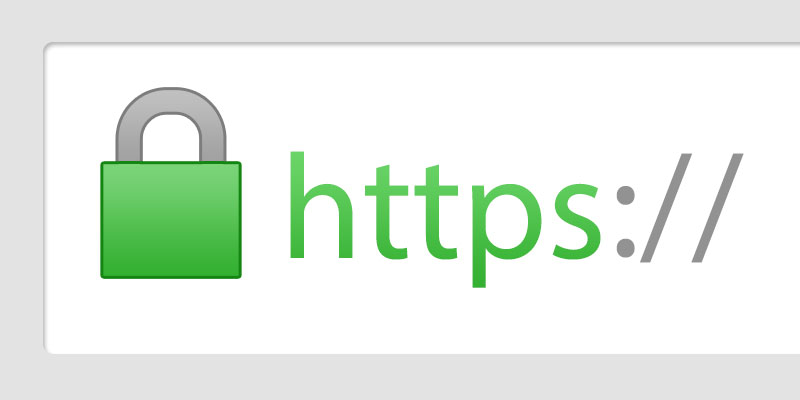SEO BASICS – 3 Steps to Get You More Website Traffic
What is SEO, and why is it so important? It seems like everywhere you go, you’ll hear about SEO, or Search Engine Optimization. In fact, it has become so integral to online marketing for all businesses that there is a near $80 BILLION industry market for it [1]. A quick google search and you’ll discover tens of thousands of companies trying to sell you one thing – how to get more website traffic. The value of more traffic can not be overstated. Every business, organization, non-profit, etc., has a website – or they should. Nowadays, without a strong sense of what SEO is and how to execute, you’re going to fail to generate visitors to your site, missing out on potential revenue. Here, you’ll learn the SEO Basics – 3 Steps to Get You More Website Traffic.
STEP ONE: Keywords are… key!
First, what are keywords? Keywords can be defined as the words and sentences in your content that make it possible for people to find your website through search engines. Think of the words you type into any search engine (google, bing, yahoo) as keywords. In order for more people to reach your website, it must have them.
For example, a managed service provider like us should have “IT support, outsourced IT, remote IT support,” and plenty more like that throughout our website, and main pages. You could think of at least 10 keywords and phrases on the top of your head that relate to your business, but it’s most important to consider what your audience is typing into a search engine. In other words, your website should speak the same language as your audience. Websites like https://answerthepublic.com/ and https://neilpatel.com/ubersuggest/ are great tools to show you what people typically search, allowing you to speak the audience’s language on your website
Where can I put keywords? Keywords should be everywhere that’s reasonable – places that it can flow in a sentence, where the phrase is easy to read, and is also appealing to read. Of course, your keywords should appear in your website’s page titles and content, but a great hiding place is any images you have on your website. All images have names and space for alt text (the text displayed in the event the image does not load), and these are optimal places to sneak in keywords. Last but not least is making sure your keywords are also included in the website domain name – like for example www.etechcomputing.com/managed-services/remote-on-site-it-support/.
This may make you think “if adding as many keywords as possible is best, then I’ll only have keywords on my website.” This is called Keyword Stuffing and is penalized by search engines. An example of this would be:
“Welcome to Cats. We love cats, and everything about cats. Cats are the best animal in the world. Cats are so soft, and cats have nine lives. If you love cats, this is the best place for cats.”
It’s hard to even read that, and most of your audience will just leave the page as soon as they get there. Keywords are vital, but it must be readable and appealing, ideally as if they were not there at all. Count how many times you read the word “Website” already… 15 times and it didn’t seem like a lot.
STEP TWO: Let the Linking Begin
Website linking is critical when it comes to search engine optimization, and the reason is improving your Domain Authority – which is quite literally how authoritative your website domain is. The way your domain authority is calculated is how many websites are linking back to your website. Have you ever wondered why Wikipedia is always #1 on search engines? It’s because they have 1.7 BILLION external backlinks[2], just like how I just linked to them.
How do I get backlinks? There is no way to get 1000 backlinks magically, and if you thought creating 1000 fake websites and linking to yours was a good idea, you’ll get penalized for that too. Depending on the type of service and company you are, you’ll have to build links the old fashioned way: creating great content and simply asking people to link to you.
Creating great content is a great way to build your backlinks. People naturally will share great content that they think someone else can benefit from. It’s also important to make it easy for people to share your content and encourage it as well. One of the reasons why many businesses have blogs and recent news pages like ours is to encourage sharing and increase backlinks to their website. If you do not already have a blog section to share your expertise, I would encourage that you start!
If you’re not the type of person to ask others to link to you, another great way is to search for blog’s looking for guest authors. An efficient way to do this is to search ‘(Your keyword) intitle: “write for us”‘ and you’ll find hundreds of blogs looking for authors to contribute. In return, they’ll link back to your website. For example; searching ‘Website Design intitle: “write for us”’ found me 8 680 results of blogs looking for guest authors.
STEP THREE: Content is Everything
We’ve already went over what great content can do for your backlinks, but it can do much more. Great content is important for user experience, and that matters to search engines.
Can you recall a time where you looked up a question, was sent to a website and didn’t get the answer? It’s frustrating, and you leave right away. That means the user experience was not good, and search engines will penalize you for bad user experience.
Conversely, if someone searches up a question, lands on your website and it gives them the answer they were looking for, this is great for your website, and you will be rewarded for that by ranking higher.
In order to write great content, focus on a single niche. Websites that try to write about everything typically do worse then websites posting about their expertise. When you focus on a single niche, you can create lots of content and be thorough. The ideal content leaves the user happy, with no remaining questions.
You should be writing multiple pages covering the same topic, and cross linking the pages together. This will increase the chances that both pages rank on the first page of search engines.. For example; I can write a blog about the the biggest cyber security threats, and how to protect yourself from a criminal’s haven – they both cover the same topics and will feature the same or similar keywords.
As great as your content may be, it will get stale at some point. It’s essential to keep updating your content. It’s 2019, and people want content that’s relevant to the current year – not 2006.
Lastly, share your content on your social media channels! Don’t be afraid to post multiple times. In fact, you should be sharing an article 4-5 times over a 6 month period, increasing your audience along the way.
Feel free to Contact Us for more information.