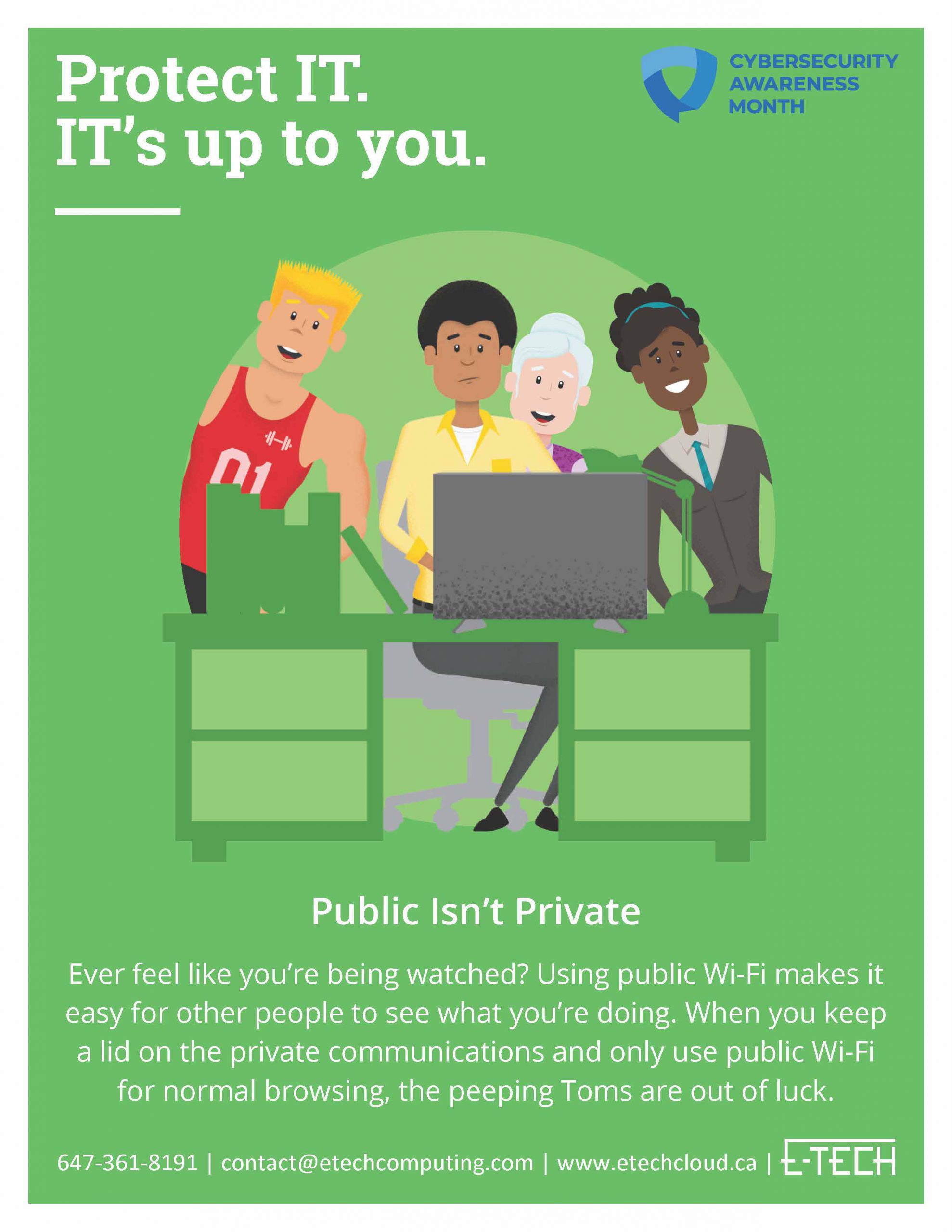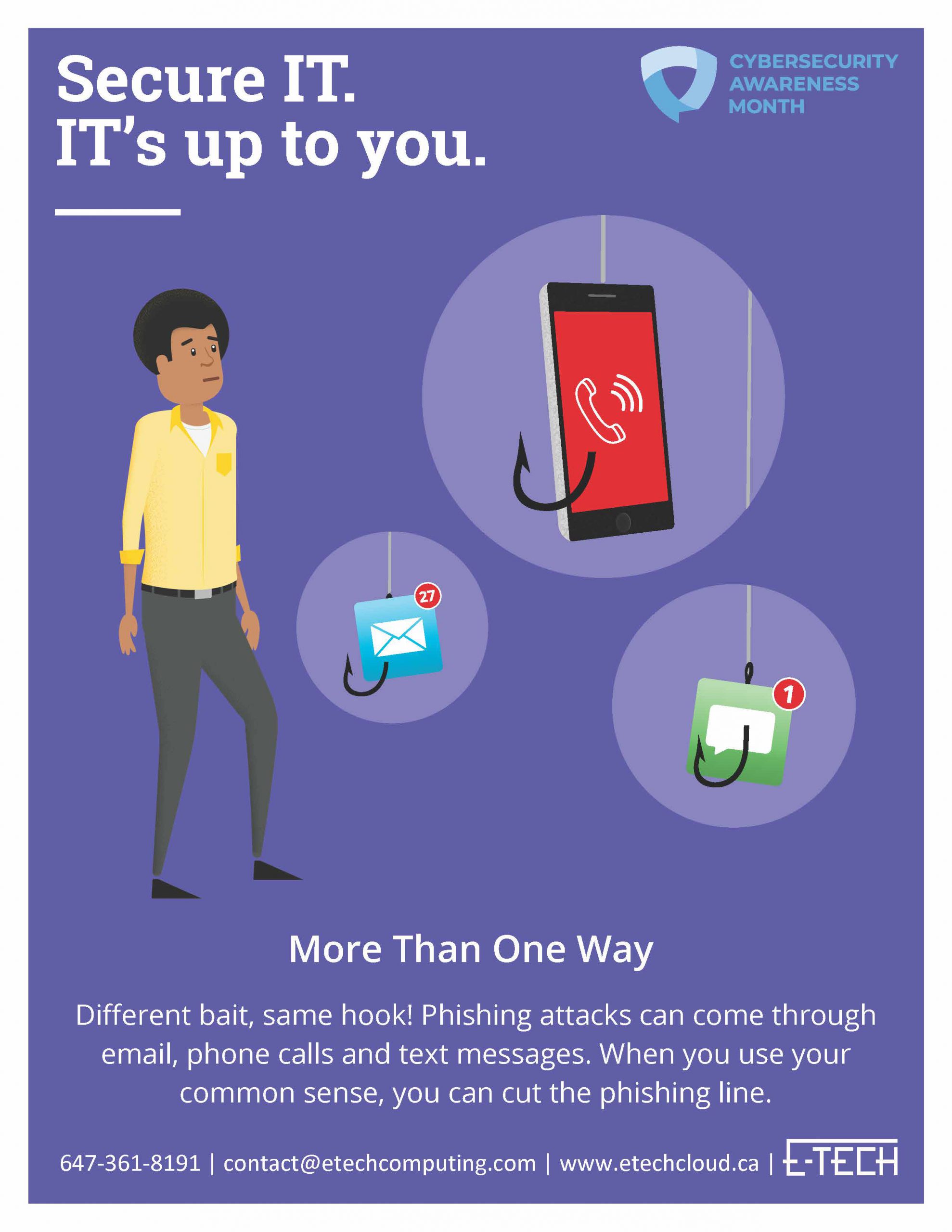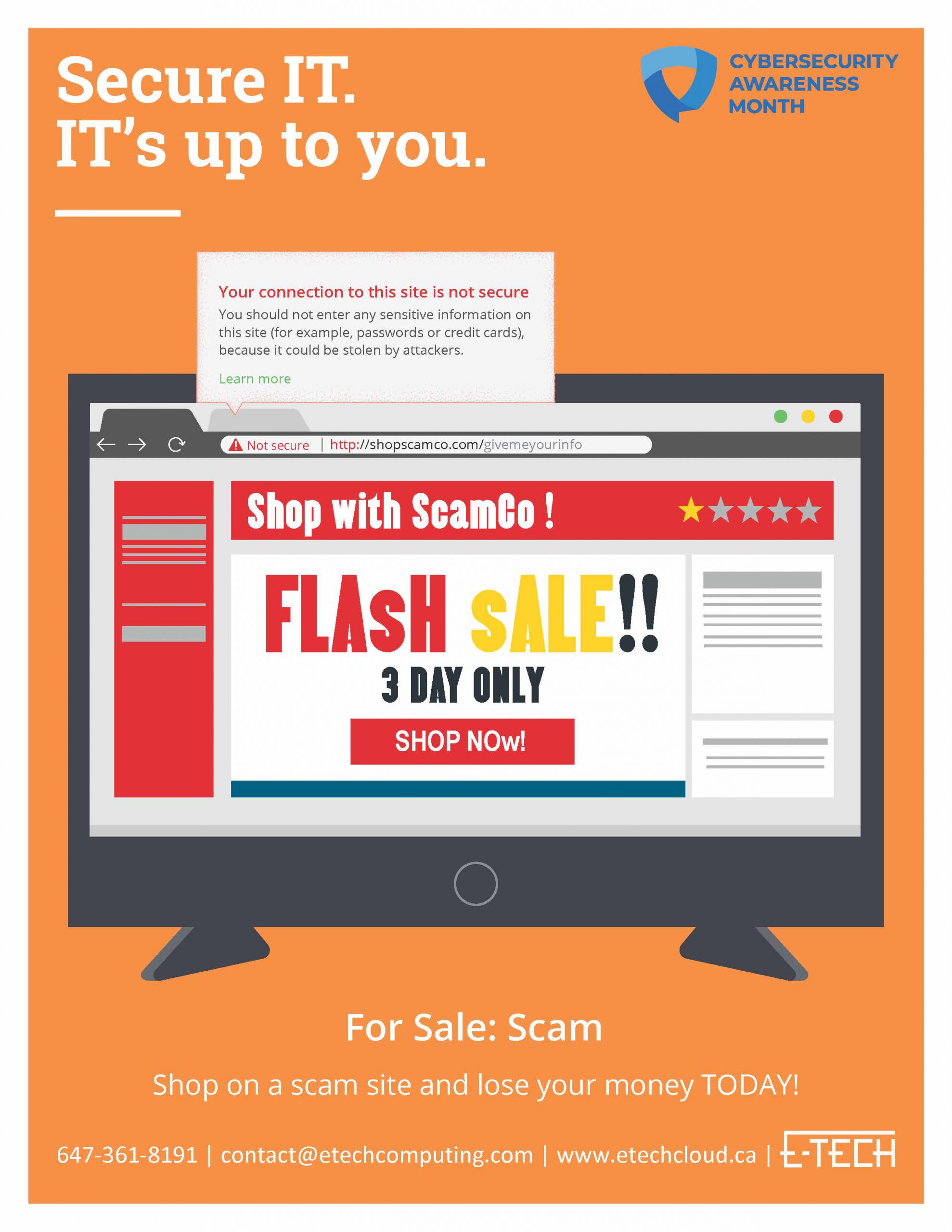You shall not pass! Protecting customer information!
personal data is more important than ever. Lots of companies collect information while doing business, and that means when those companies get hacked, that customer info gets exposed to the world. Your smarts, though, can make a difference and help protect those people who trust you with their data. Let’s talk about protecting customer information. First, it’s important to know what you can and can’t collect. You can usually find that information in your handbook, or by asking HR; they should be able to point you to the right rules. It all depends on the laws. Making sure you know ahead of time will save you a lot of headaches later! Second, be aware of possible trouble. Some data, like email addresses, seems harmless enough, but it can be exploited by a scammer. If someone approaches you and asks for customer information, you’ll be the first line of security between an innocent person and someone wanting to steal their identity. Always be suspicious when someone asks for info! Third, check out our infographic for more great tips on customer data protection:Can’t view the pdf? Download it here. PROMO: We are also offering Working from Home Cyber Security Packages starting from $30.>