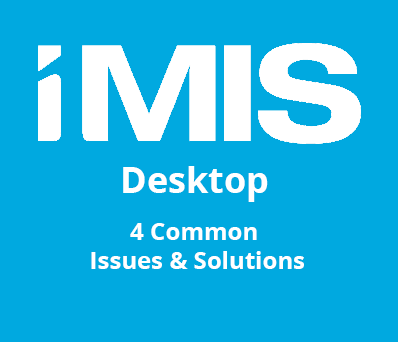Have you ever wondered, “Does it really matter where my website is hosted?” the answer to this is a short and simple “Yes!”
Wherever you choose to host your website, you are also choosing where to store your website’s data. Before diving into this let’s look at what website hosting really means.
Website hosting is a service that allows organizations and individuals to post a website or web pages onto the Internet. A website hosting service provider is a business that provides the technologies and services needed for the website or webpage to be viewed by the public.
Websites are hosted or stored on servers, and when internet users want to view your website, all they need to do is type your website address or domain into their browser. Their computer will then connect to your server and your webpages will be delivered to them through the browser. [1]
When you choose a hosting provider to host your website you should always ask the question, “where is my data actually being stored?” This should make you think about the benefits of where your data is being stored.
Here are some of the main benefits and security reasons on why a Canadian company should host their site in Canada.
Privacy:
Storing your data in the cloud is one thing, but where the server is located is another. Your websites, databases and emails are governed by the laws of where the server is located, i.e. Servers in Canada fall under the Canadian legal system, Personal Information Protection and Electronic Documents Act (PIPEDA). This is where private information on hosted servers is strictly regulated with laws designed to protect sensitive and personal data.
Unlike Canada, servers in the United States fall under the legal system, Patriot Act where the United States government can legally access any data, block you from your data, and monitor your communications if your activity is deemed suspicious. Even if you are a Canadian citizen, if your website is hosted in the United States, then you are subject to their laws and regulations.
The benefit of Canada? It is one of the strictest countries in the world when it comes to managing personal data and information. Compared to other countries, Canada places personal security as a higher priority and it is regarded as an essential right.
Pricing:
In the past, Canadian based clients may have chosen United States based hosting providers because they were a bit cheaper and cost was their primary concern. Nowadays, with the expansion of data center space in Canada, pricing is now relatable!
In addition to this, when choosing a Canadian based hosting provider, you are generally also billed in Canadian dollars – saving you several currency conversion fees.
Search Engine Optimization (SEO):
SEO is about more than keywords and content optimization. It’s about who you host with as well. If you’re looking to increase your presence in a certain country like Canada, then hosting your website in Canada is a good option. By choosing a hosting provider where your information is stored in Canada, you will automatically get a Canadian IP address.
As an example, when someone in Canada goes on google to search for hosting, it will automatically load Canadian IP addresses that are near to where you’re searching from, affecting your local Google rankings if your data is stored close-by.
Having a website hosted in Canada will increase your search relevancy within Canadian-based search results and increase Canadian traffic. You will have a much greater chance of being found on google if you are hosted with a provider in Canada.
Improved performance:
Believe it or not, the distance between the server and the computer that is loading the website will make a difference. If your target audience is Canada, then a Canadian based service provider will decrease your website’s load time and improve the amount of time people stay on your website.
It is proven that the longer a person waits for your website to load, the quicker they are to bounce off your website and never return. Load speed time is very important for your business’ SEO, especially with the faster technology getting released seemingly everyday.
In fact, we have become impatient with our technology that if your pages take longer than 3 seconds to load, most people will exit the page. The closer your data and online information is to you and your customers, the better your site load will be. Remember that fast websites are always better.
Security:
It’s important to feel secure about where your information is stored and to know that the data centers that your hosting provider are using are secure as well. Before picking a hosting provider, you should be asking about daily backups & restore points, continuous uptime, and they should also be up to date with valid Secure Sockets Layer (SSL) certificates[2] so that customers trust going on to your website.
If anything were to happen, it is ideal to have a hosting provider that is located close to you.
Another thing to look at is making sure you have distributed denial-of-service (DDoS) protection[3], and a business continuity plan in the event that those servers fail.
It is very important to choose the company you are hosting with very carefully, and to consider where your information is being stored. You must look at all aspects. If the location is not in the same country in which you are trying to target your customers, your at risk for privacy & security concerns, as well as lower SEO and worse website performance.
Are you looking for a Canadian-based hosting provider? Check out our Hosting Services page for more information.
>