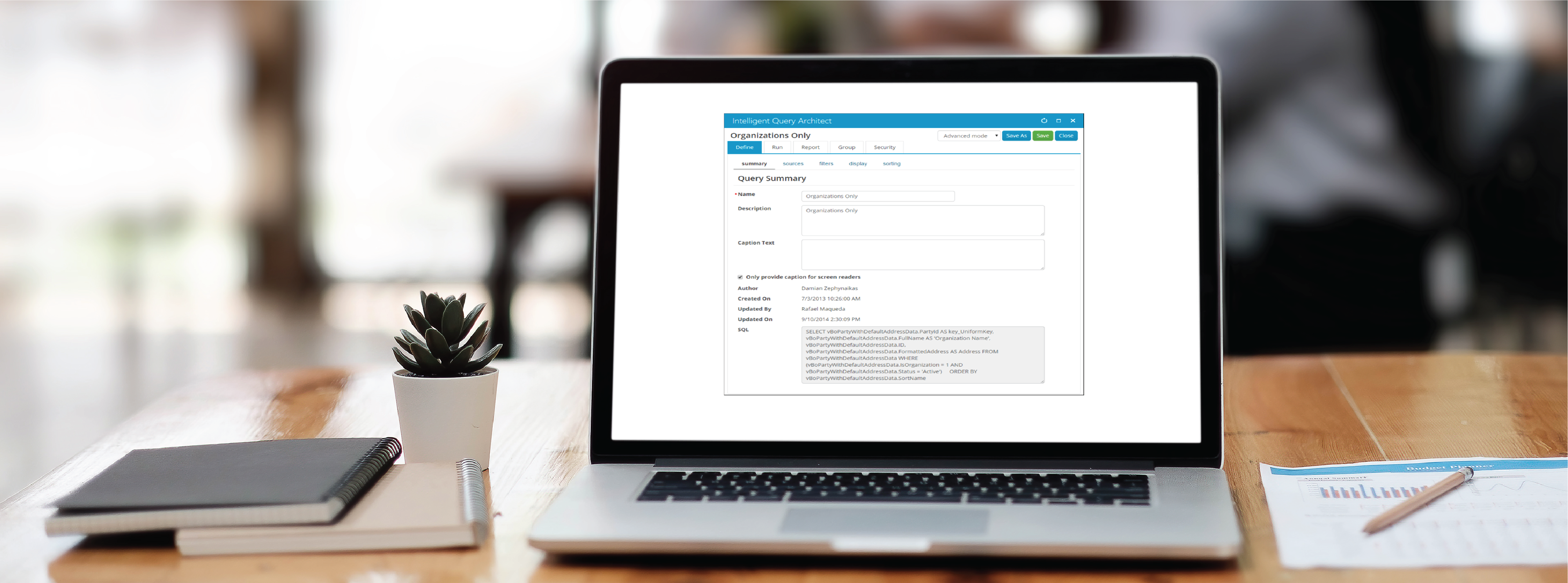iMIS
Intelligent Query Architect (IQA) Do’s and Don’ts
When using IQAs there are many things we can do with them and many others we cannot or shouldn’t. As any graphical front end, there will be limitations to what can be done. Let’s first discuss things that you cannot and shouldn’t do in IQAs.
1.) Custom SQL scripts cannot be used unless custom views are created in the database and added as business objects. Try to avoid adding custom views if possible.
2.) Multiple nested loops/joins since this increases the time to complete the query exponentially. If you have long running queries, check to see if this is the problem.
3.) IQAs are only for reading from the database, to write to the database you must use some kind of form implementation such as Sonic Forms or iMIS Form Builder.
Now here are some basic recommendations to remember when building IQAs.
1.) When looking for individual members use their unique IDs rather than names, usernames, or emails. You can use those other fields to help find the member you are looking for but remember they are not unique, and you can have multiple people with similar names.
2.) Set the correct security permissions for the IQA so the right users have the permissions to run the query.
There is far more IQA functionality than can be covered in a short article, so I recommend everyone working with IQAs to go through the ASI documentation and tutorials to get a better grasp of how they work here. For over 25 years, E-Tech has been consulting, hosting and maintaining iMIS clients, if you need any assistance please feel free to Contact Us.