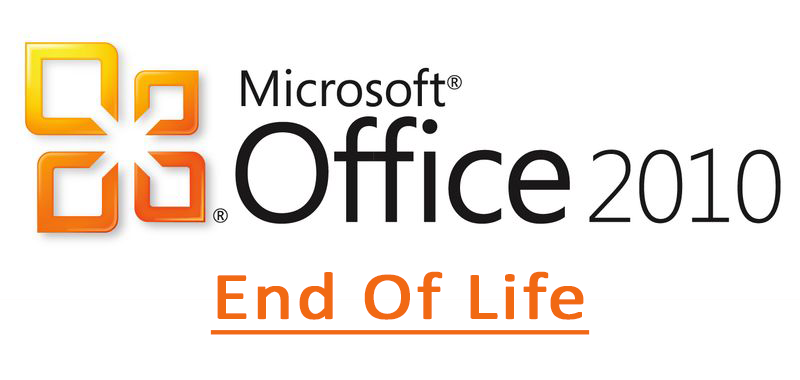IT Support
Tips & Tricks for iMIS Database Views
In iMIS you are often forced to use direct tables or views in IQAs and Business Objects if you are looking for something. Tables contain the raw information but, sometimes you need information which is stored in multiple tables and do not wish to spend time formatting and pulling in data from different tables; this is where views come in and can be used to speed things along. Here are some views that contain information that will be useful when creating IQAs and business objects.
Views Related to Users
Login – Contains information related to a user’s login information, such as login ID, iMIS ID, username, full name, and company name
Name_All – Contains all the name information about the contacts including their address and company
vBoContact – Contains the contact status code with the name of the contact
vBoIndividual – Similar to the contact view, but contains more information on the institute of the contact
vBoUser – Various views containing user keys, ID, login, emails and more. Look through each view to determine which one is best suited for your needs. vBoUserData is the table that would be most useful for most purposes
Other Useful Views
vBoDocument – This view is related to the documents that have been uploaded to iMIS so you can see the document keys and the name of the document
vBoSystem – These views contain various information related to the iMIS configuration, if you need to find what some setting is in iMIS look through these views to find what you need
For more information on iMIS database views or general information on iMIS, feel free to contact us.