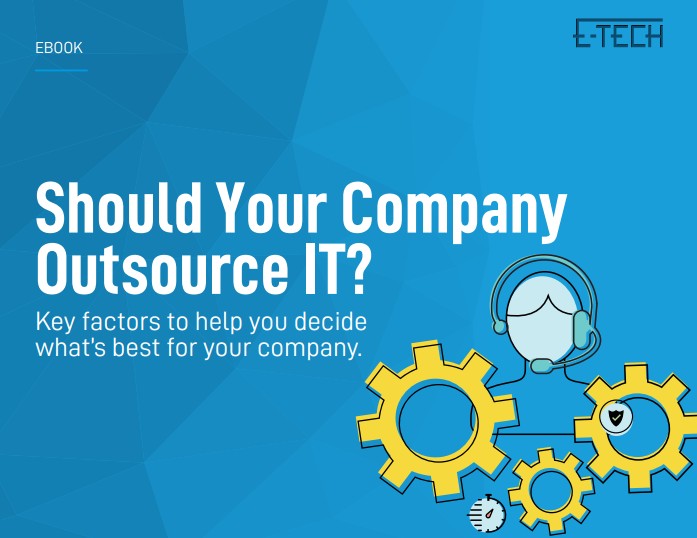IT Support
Computer Security 101 Checklist
Since October is Cyber Security Awareness Month we have decided to put together a Computer Security 101 Checklist. Information Technology administrators know the value of computer security. Communicating that value to your end-users, however, can often prove to be a challenge.
Remember, every security best practice is a trade-off between convenience and safety. Users who don’t understand the stakes involved in computer security won’t often give up their convenience. Below are seven key aspects of computer security that all IT admins should teach their users:
Password Security Here’s an easy way to tell if someone is trying to steal information from you, or do damage to your technology: They ask for your password.
- Never share your password with anyone, ever
- Use a passphrase (a short sentence that’s easy to remember) instead of a password Combine your passphrase with two-factor authentication
Email Security It’s perfectly okay to open an email from someone you don’t know, and it’s perfectly safe to read it. But unless you’re really sure that the email is legitimate, don’t act on it. Don’t reply, don’t click, and don’t download. To do otherwise is to make yourself a target.
- Never respond to an email from strangers
- Don’t open any attachments that you haven’t scanned first
- Don’t open any links you haven’t checked (hint, hover over the link to ensure it’s really going where it’s supposed to go)
- Always backup your email