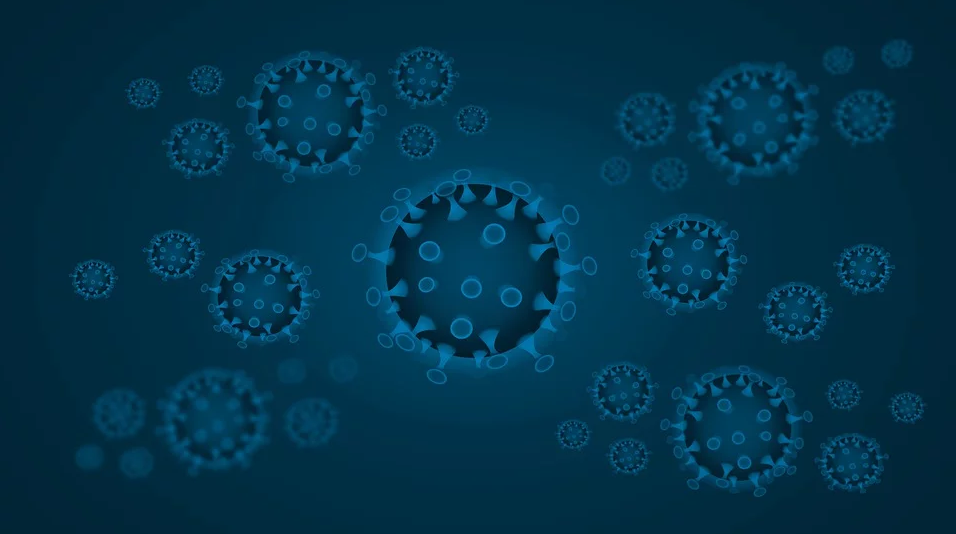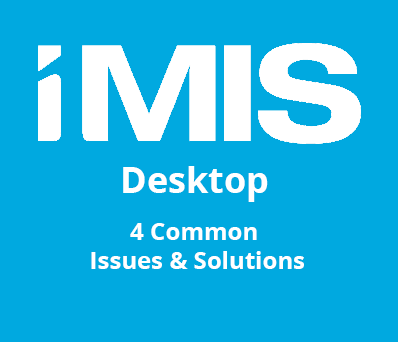CORONAVIRUS: WFH Security Steps that Companies can do to Prepare for COVID-19 challenges
It’s no secret that the novel coronavirus, or COVID-19, has become a global issue with the World Health Organization declaring it a pandemic as recently as March 10th[1]. But what does that mean for businesses and organizations who must keep operations going for as long as possible? Having a business continuity solution has become imperative amid growing concerns. A business should always be considering the well-being and health of its staff and employees, so it’s no surprise that more and more people are working from the safety of their homes. Here, we will look over how to be cyber secure and have business resiliency if COVID-19 continues to spread and drastic measures continue to be taken.
Step 1: Setting up cyber secure remote work environments:
Many businesses and organizations are prioritizing the health of their employees by allowing them to work remotely from home. However, as a work force shifts to working remotely, company firewalls, DNS, and IDS/IPS are rendered ineffective. Rule number one when working remotely: use a secure WiFi network. Having a VPN, or a Virtual Private Network, grants you the additional security that will protect you from any possible lurking eyes. If you send your data through an unsecured WiFi connection, you lose the power of privacy, making it possible for cybercriminals to intercept your data. This is even more true with public WiFi networks that you can get from coffee shops, libraries and the like.
Rule number two: secure your home workstation. Your office workstation will typically have a fully patched and updated anti-virus and anti-malware software, and it’s important to treat your remote workstation with the same amount of care.
Step 2: Having an Intelligent Business Continuity Plan:
Few companies can afford disruption to their services for a prolonged period. For the small to medium size businesses, a day to a week of downtime could be a death sentence. For large companies and corporations, a day to a week of downtime can result in millions of dollars lost.
What would downtime cost your company? Find out here.
Communication during and following an emergency presents a variety of challenges. So, crafting an employee safety and communication plan that works is absolutely essential. The specifics will vary widely from company to company, but your emergency safety and communication plan must address how the company will ensure employees are safe during a disaster event; and how it will communicate essential information to employees following the event.
The same is true with data, considering it’s essential for all types of organizations today. Ensuring access to applications and data following a disaster is critical, but it’s just one piece of the BCDR puzzle. Evaluating your business’ ability to restore IT operations can be a good starting point for company-wide Business Continuity efforts. Good BCDR planning should look at the business as a whole, and the goal should be to develop business resilience.
Feel free to Contact Us for more information.
>