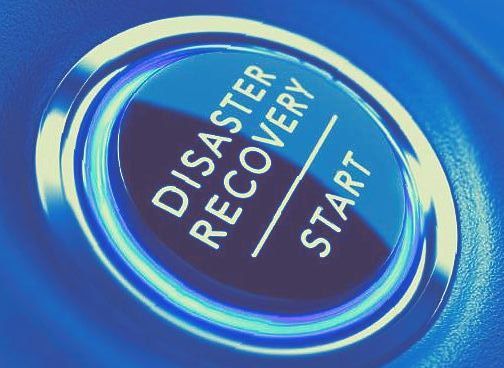Businesses face many different threats everyday – but being prepared for the worst with an intelligent Business Continuity Solution will give you a sense of comfort. The future is unpredictable and unknown but having a plan in motion shows the proactive awareness and due diligence of your company.
Few companies can afford disruption to their services for a prolonged period. For the small to medium size businesses, a day to a week of downtime could be a death sentence for your business. For large companies and corporations, a day to a week of downtime can result in millions of dollars lost due to missed work, and that doesn’t include the possible legal repercussions of a data breach.
What would downtime cost your business? Find out here.
Considering that the 3 major cyber threats to companies are hardware or system failures, malware and ransomware, and human error, it becomes nearly impossible for a company to protect itself without a proper BCDR plan and significant cyber security awareness training.
Even the strongest and most prepared companies deal with disruptions, data breaches, delays and issues. Just since the start of 2019 Facebook exposed up to 600 million passwords, the Marriott hack exposed the passport numbers of more than 5 million people, and 5 million Google passwords were leaked.
Business continuity helps your company become resilient and safeguards all the interest of your customer and employees. This helps you to focus on what matters to you the most: providing the services that your companies are built on.
If the disruptions are well managed and tackled right away, the harm that has been done can be fixed. The smallest disruption mishandled wrongly can be costly in both the financial term and lost data.
Business continuity provides many different values to customers and managers. The good that it provides managers is for the worst moments that your business could face, showing that there’s a light at the end of the tunnel.
With unpredictable disasters, companies have put an emphasis on how fast the company can recover from the disruption. The real threat that effects companies in the 21st century are either manmade or natural, and these can have a disruption on your company with an unknown timeline of when they would return.
Great, you get the importance on why having a business continuity plan is essential for all business. Now it’s important to test your backup recovery plan to see if it’s up to par – and we broke it down into 5 steps:
STEP 1: Know the Backup Infrastructure
Before you get started on your backup recovery plan, evaluating the current backup infrastructure first can help greatly. This could include your systems’ backup servers, backup media and system storage components.
The objective of this assessment should be to consider how effective the existing infrastructure is in recovering affected data amid a network security breakdown or other disasters. Secondly, there also needs to be a focus on identifying critical data from non-critical ones and the storage capacity of the components. This will help determine the extent to which critical data can be backed up using existing storage capacity.
STEP 2: Conduct Capacity Planning
The aim here is to understand the gap between the existing and expected storage requirements and anticipate how storage requirements will grow over the next 6 to 12 months. It will also help to know how the organization seeks to scale its existing backup infrastructure to meet this growth and how many different types and number of backup clients will it involve.
STEP 3: Evaluate User Policies and Procedures
In this step, the company policies, requirements, and procedures need to be reviewed to decide best practice. This includes deciding on the optimal backup schedule so that all data is backed up automatically. This could vary from organization to organization; however, it will essentially depend on the nature of data that requires back up. For example, some companies may require a daily backup of their customer account database especially if it is being updated regularly; others however, may only need a weekly or monthly backup.
STEP 4: Identify Resource Needs
This step is crucial to a successful backup recovery plan. Issues relating to financial constraints, organization infrastructure constraints and personnel constraints need to be taken into account. For example, in the case of personnel constraints, a CIO needs to ask whether their number of employees is sufficient to perform a backup recover operation and whether they have the required skill-set to perform such an important task.
More importantly, infrastructure constraints could involve adding more data center resources or a backup recovery system to store files and other data.
STEP 5: Test Your Backup and Recovery Plan
Once you have made the necessary actions to have a backup and recovery plan, run simulations to ensure it works well, helping you to be prepared in the wake of a real security breach or a disaster.
To test your backup recovery plan, it is important that backups on all critical data be performed and no areas or servers are excluded. Your staff members also need to be trained on how to shut down the applications and load them upon restarting.
Furthermore, the backup recovery plan should also be timed to assess the speed at which it can backup and store critical data. Knowing how responsive your backup process is can be critical in an emergency scenario.
E-Tech has Business Continuity Solutions to help its clients succeed in today’s complex business environment. You can evaluate Your Recovery Time and Recovery Point Objectives with our Recovery Time Calculator.
Feel free to Contact Us for more information.
>