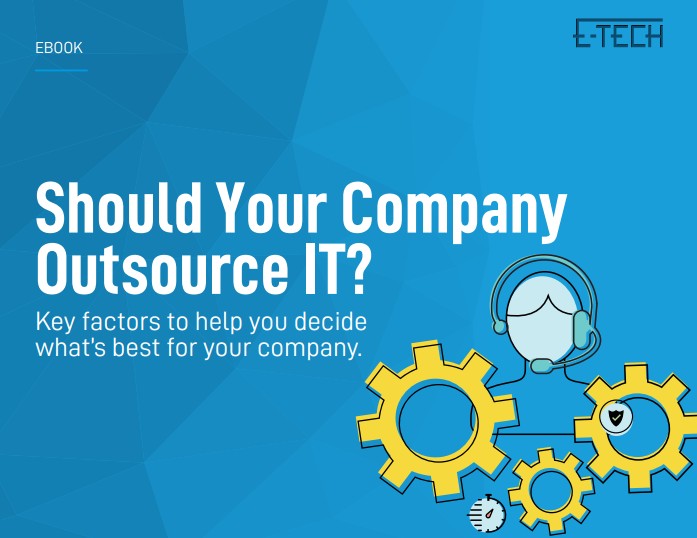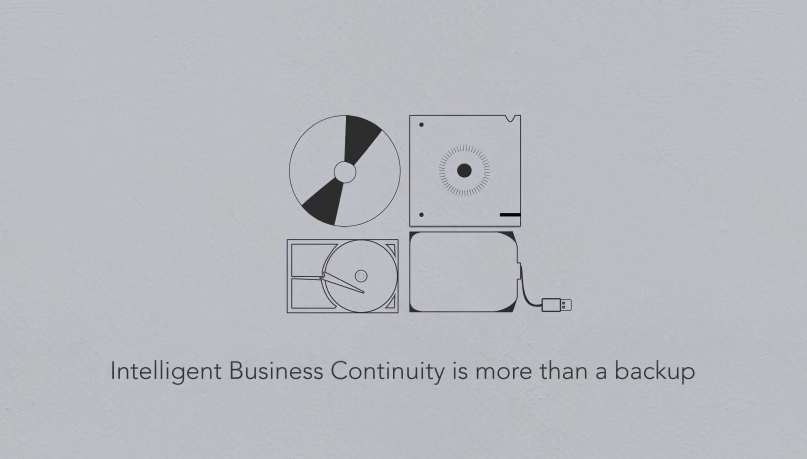Traditional backup methods, such as tape, disk, or online only, are no longer sufficient. In fact, leading edge business owners are finding them unacceptable, due to their inability to recover data quickly and mitigate downtime. Technological innovations have established a comprehensive new standard, Intelligent Business Continuity (IBC). Only an IBC solution will ensure data protection, data security, instant recovery, mitigate downtime and ensure continuity.
Traditional Backup:
- Can take weeks to recover data after a disaster occurs, if the data is recoverable
- High risk of failure due to heavy manual administration: 58% of downtime is due to human error
- Difficult to test if a backup is working properly
- Time consuming and expensive to make a copy of, and store, backups in multiple locations
- 61% of SMBs still ship tapes to an off-site location
- Backup speeds are slower
- Difficult to prioritize important data, files and applications
- Physical to virtual conversions can be time consuming and have a high failure rate
- Data and backups are at risk when based in only one location, either local OR in the cloud
- Limited options for encrypting data, may not pass industry regulations (i.e., HIPAA, SOX)
- Tape failure rates can exceed 50%
- Potential for theft of loss of media
- Perceived cost savings are deceiving–average cost of downtime is $163,674 per hour
Intelligent Business Continuity:
- Downtime after a disaster is reduced to hours, minutes, or even seconds
- Fully automated backup process—very little manual management required
- Automated screenshots are taken of each image-based backup, to verify a successful backup
- Each image-based backup is automatically saved in multiple locations for redundancy; local appliance and secure data centers
- Quick and efficient transfer of files to off-site data centers, even with low bandwidth or busy networks
- Critical data can be prioritized, to be transferred offsite first
- Instant virtualization in mere seconds, due to both proprietary technology and already saved VMDKs
- Avoid risk of downtime from a local disaster, as backups are stored in both local device AND secure cloud
- AES 256 and SSL key-based encryption ensures data is safe both at rest and in transit, to meet industry regulations (ie. HIPAA, SOX)
- Minimal risk of corrupted backups or data loss
- Off-site backups stored in SSAE16 Type II data centers, ensuring security
- The ability to keep your business running in the event of disaster has immeasurable value
Having a Business Continuity and Disaster Recovery plan is integral to the success of any Small Business or Non-Profit Association. For a visual demonstration, check out our videos.
Feel free to Contact Us for more information.
>