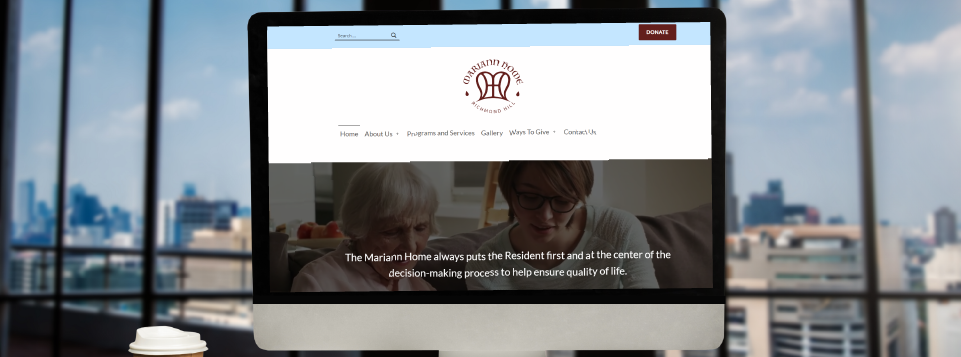Website Design
The Ultimate Guide to Creating a Successful & Modern Website
By Sandra Viveiros|2021-08-17T10:37:35-04:00August 17th, 2021|Website Design|
A solid website design will bring more traffic to your website with the increase in potential customers and excellent advertising of your business. Living in this digital age where technology and design are on the cutting edge, it is very important to update your content, and sometimes the look/layout of your website.
If you do a quick Google search, you’ll discover tens of thousands of companies trying to answer your one question:
How to Get More Website Traffic?
The value of more traffic can not be overstated. Every business, organization, non-profit, etc., has a website – or at least they should.
When you’re first making a website, it can seem like a huge, daunting task. A lot of people simply do not know where to start, so we’ve made the ultimate guide to creating a successful and modern website.
Figure out what platform you want to use for your website.
There are so many website development vendors out there: WordPress, iMIS RiSE, Wix, Weebly, Squarespace, Shopify, Kentico… just to name a few. It could be hard to know which one to pick; They all have different strengths, like for example:
WordPress is the most popular, very customizable, and has the most plugins, but might require more skill than the average user to get the full potential out of the website. Squarespace is really simple to use where you can get a website up and running pretty quickly, but is less customizable. Shopify is a great e-commerce platform but is not suited for content based websites…
What do we recommend? We are experts at WordPress website design. For website designers, it is great to use because of the extra editability. We find that WordPress is better suited to fulfilling the image that our clients have in their minds when building a website.
Get your Website Domain & Website Hosting
Most website building platforms offer you ways to purchase your domain (ex. www.google.com), and will give you basic website hosting. If the platform you’ve chosen doesn’t give you the option to buy a domain, we recommend going to GoDaddy Canada.
The question becomes, what should my domain be? Whether you choose: .com, .ca, .org, .net, etc., your decision should consider which of these suffixes will create higher traffic for your business, as well as your intended audience. For example, .ca is meant for Canadian registered businesses and/or residents. For .com, while it’s the most common suffix of a domain, it can also be more expensive to purchase.
Where your website is hosted is important as well. For the non-tech-savvy, websites need to be hosted on a company’s server for people to reach the website. Basically, if there is no hosting, no one can get to your website.
The basic hosting that website developers offer can be good for very small businesses, however they don’t offer the cyber security features of hosting companies like E-Tech. If your business is growing and looking to protect its data (all companies should be), basic hosting services are just not good enough. Always consider website hosting with greater security features, like E-Tech’s.
Finding the right theme, or starting from scratch.
Designing can be the hardest part of this whole process. It certainly takes the longest time. It’s often easier to start designing your website by selecting an already made theme and editing from the template. Most website development platforms will offer themes to start from, and they typically don’t take long to download and implement.
Building your website from scratch can yield the greatest results of customization, however it requires knowledge of programming languages of which most business owners don’t have the time or patience to undertake. For this, we at E-Tech can make this a much simpler process as we have developers on staff to help provide a balance of function and design.
Creating a website using good User Interface (UI) and User Experience (UX) techniques
Use the Right Typography! While it doesn’t seem like a huge deal, selecting the proper font type and size can make or break any website.
Since most of the website will consist of text of some sort, be it: describing products and services, banners, or information about your company, make sure to pick a font that is legible (including font size), has good contrast on the website, and similar to what you’ve already decided upon for your logo.
Make Use of White Space! The real estate available for websites gets larger and larger with newer screen resolution technologies. With this in mind, the white space on your website can highlight key elements of each page and showcase content in a “good light”.
In a study done by Wichita State University, it was proven that white space improves reading composition. By controlling the flow of content on the website, it will make it much easier for users to locate the desired content without being bombarded by all of the other information available.
Get Rid of Clutter. This goes along with making use of white space: de-cluttering your website is also very beneficial. Targeting your pages for certain content, and linking to relative information, makes it easier to navigate through your website. Pop-up ads, animated ads and buttons can have a heavy load on a website and should be kept to a minimum. Text paragraphs should also not look like large walls of words on your website. By keeping your information concise and to the point, you increase the efficiency of projecting your content to your users.
Make it Easy to Navigate. Make your website as easy to use as possible! As soon as viewers get confused, they are very likely to leave the page and/or your website itself.
Make sure the navigation menu is accessible for both desktop and mobile view, and easy to pace through. Going along with decluttering, a single bar-type hover menu should have no more than 10 major links. A secondary menu, which can feature like a “mega” menu, can have more; just remember to utilize the spacing, typography and design rules for ease of use! Speaking of design…
Use Appropriate Colours. Choosing a colour scheme for your website should be based on what your logo utilizes, but also consider what kind of tone or “voice” you want your website to project.
For example, a video production or indie gaming company will usually use a dark theme with hints of colour (based on their logo) to give more of a theatrical feel, versus business offices will go for the clean white look to give a more professional attitude to the website.
Utilize Search Engine Optimization (SEO).
What is SEO, and why is it so important? It has become so integral to online marketing for all businesses that there is a near $80 BILLION industry market for it.
Nowadays, without a strong sense of what SEO is and how to execute, you’re going to fail to generate visitors to your site, missing out on potential revenue.
Keywords are… key! First, what are keywords? Keywords can be defined as the words and sentences in your content that make it possible for people to find your website through search engines.
Think of the words you type into any search engine (Google, Bing, Yahoo) as keywords. In order for more people to reach your website, it must have them. A managed service provider like us should have “IT support, outsourced IT, remote IT support,” and plenty more like that throughout our website, and main pages. You could think of at least 10 keywords and phrases on the top of your head that relate to your business, but it’s most important to consider what your audience is typing into a search engine. In other words, your website should speak the same language as your audience. Keywords should be everywhere that’s reasonable – places that it can flow in a sentence, where the phrase is easy to read, and is also appealing to read.
Of course, your keywords should appear in your website’s page titles and content, but a great hiding place is any images you have on your website. All images have names and space for alt text (the text displayed in the event the image does not load), and these are optimal places to sneak in keywords.
Let the Linking Begin! Website linking is critical when it comes to search engine optimization, and the reason is improving your Domain Authority – which is quite literally how authoritative your website domain is.
The way your domain authority is calculated is how many websites are linking back to your website. This is called a backlink. Have you ever wondered why Wikipedia is always #1 on search engines? It’s because they have 1.7 BILLION external backlinks. There is no way to get 1000 backlinks magically. Depending on the type of service and company you are, you’ll have to build links the old fashioned way: creating great content and simply asking people to link to you.
Creating great content is a great way to build your backlinks. People naturally will share great content that they think someone else can benefit from. It’s also important to make it easy for people to share your content and encourage it as well. One of the reasons why many businesses have blogs and recent news pages like ours is to encourage sharing and increase backlinks to their website. If you do not already have a blog section to share your expertise, I would encourage that you start!
Content is King! We’ve already gone over what great content can do for your backlinks, but it can do much more. Great content is important for user experience, and that matters to search engines.
Can you recall a time where you looked up a question, was sent to a website and didn’t get the answer? It’s frustrating, and you leave right away. That means the user experience was not good, and search engines will penalize you for bad user experience. Conversely, if someone searches up a question, lands on your website and it gives them the answer they were looking for, this is great for your website, and you will be rewarded for that by ranking higher.
You should be writing multiple pages covering the same topic, and cross linking the pages together. This will increase the chances that both pages rank on the first page of search engines. As great as your content may be, it will get stale at some point. It’s essential to keep updating your content. It’s 2021, and people want content that’s relevant to the current year – not 2006.
Lastly, share your content on your social media channels! Don’t be afraid to post multiple times. In fact, you should be sharing an article 4-5 times over a 6 month period, increasing your audience along the way.
If you’ve read this post and you’re thinking you need help with creating a website, or even improving your website, contact us to get professional help!