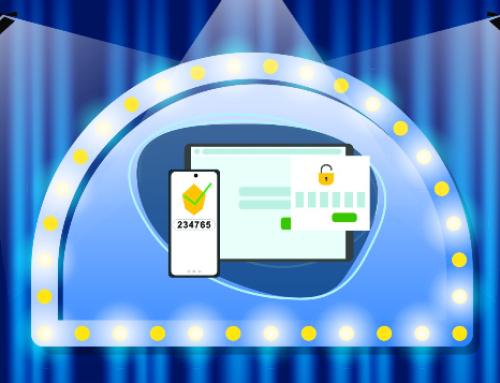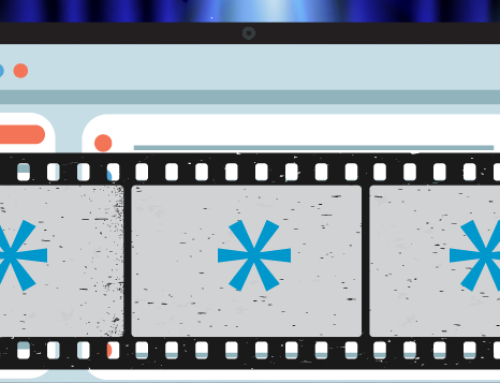In today’s fast-moving technology driven world, one of the basic methods of communication is still used billions of times a day that we all can easily take for granted: emails. Coordinating with clients, customers, coworkers, and consultants from our offices using desktops or on the go with our smartphones, it’s easy to see why it’s still a go-to choice for many.
However, this also leaves us vulnerable to many different attacks, including one of the most actively used which is known as “phishing”.
To define Phishing:
verb (used without object) 1. to try to obtain financial or other confidential information from Internet users, typically by sending an email that looks as if it is from a legitimate organization, usually a financial institution, but contains a link to a fake website that replicates the real one.
verb (used with object) 2. to make (someone) a victim in this way: If you’ve been phished, you should cancel your credit cards immediately.
Cite: http://www.dictionary.com/browse/phishing
So how does one figure out if the email in question is a phishing attack or not?
Here are 5 ways to tell:
1.) Spelling and Grammar Mistakes: This is the easiest way to spot a fake. Institutions with brand recognition spend a lot of money making sure every piece of marketing and customer interaction is 100%; especially when it comes to spelling mistakes and grammatical errors. Once you see a word is misspelled, or the flow of the sentence seems choppy, or non-professional, don’t click on any of the links inside of the email. Instead, call the institution on their direct line (if unsure, open a new browser window and search for their website; they always have some sort of contact us page) and inform them of this scheme. They may or may not ask for a copy of the phishing email. If they do, they have a direct email for you to forward the phishing email to them. After that, or otherwise, you should block the sender inside your email application.
2.) Generic or Generalization of User: Similar to the spelling and grammar mistakes, typically the company that’s emailing you would have your name inside of the introduction of the email. Cases of “Dear Company X Client” or “Dear Company Y Member”, or being referred to as an ID or number has a very high chance of indicating you are dealing with a phishing email.
3.) The links inside of the email go to suspicious URLs or try to “hide” the suspicious URLs: This one takes a little bit of finesse (remember, never click on the links!) but if you see links inside of the email, you can hover over them, and it will reveal the address those links are connected to. If they go to: an IP address, shortened URL (bit.ly or ow.ly are the common ones), extended versions of the real company’s URL (for example: visa.com is the real website, visa-secure.com is NOT), non HTTPS links, or even domains that show “redirect” anywhere. If you’re still unsure whether or not these are real links, you can either call up the company directly, or in a new browser window, go directly to the company’s website. Again, do not click on the links!
4.) The sender’s email seems suspicious: This one also takes a little bit of knowledge, but sometimes the sender emails are blatantly off-base from the real company’s email. That in itself gives you instant knowledge that the email you’re currently viewing is fake. Other times, it seems like a reasonable email address and has a correct @company.com domain. A good tell if it’s a spoof email that seems legit, is to hover over the sender’s email address like you would for the links inside of the email. If the email you see is different than the “supplied” email address, you’re dealing with a spoofed email address, and therefore, a fake email.
5.) Never open email attachments from emails you’re not expecting an attachment for: No company would email to their customer with an attachment unless there’s been prior communication between you and that company. If you randomly get an email that looks like it’s from your financial institution and the email has an attachment, this is a tell-tale sign that the email you’re looking at is a phishing email. You should contact the business this email is spoofing directly and let them know. Again, businesses spend a lot of money on brand and marketing perfection, they will be able to investigate the phishing email and put a stop to it. They may or may not request a copy of that email, but afterwards, you should block the sender and delete the email.
For visual representation, refer to the graphics below:
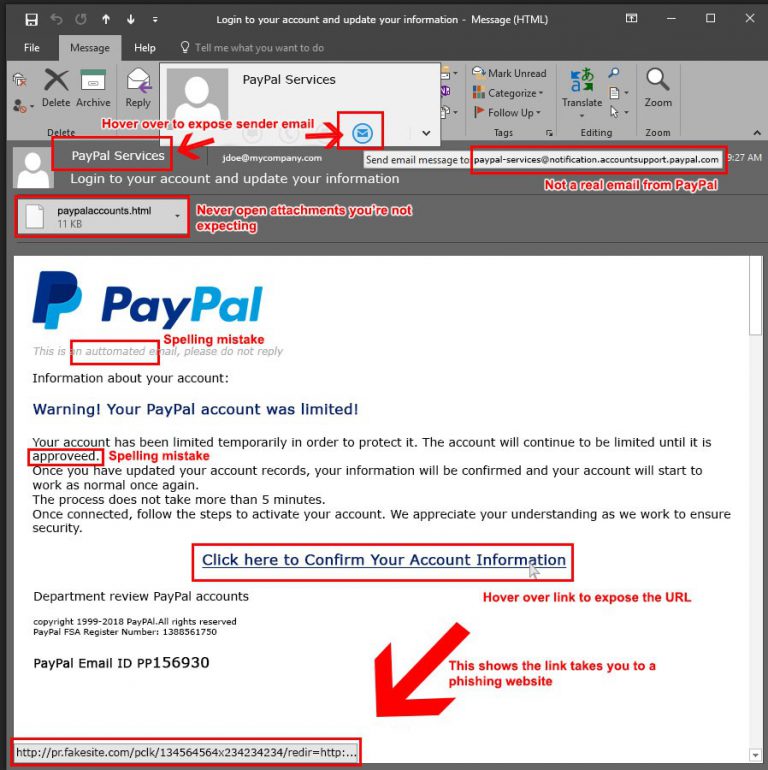
Phishing Email Sample
Remember: Never click on the links!
To learn more about protecting your non-profit against phishing emails, Sign Up for our upcoming webinar.
Feel free to Contact Us for more information.